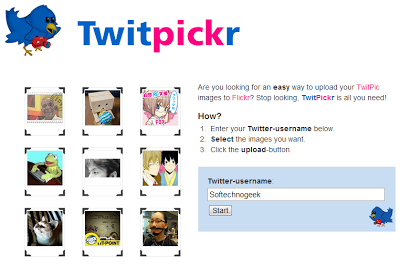How To Transfer All Photos From Twitpic To Flickr Directly
Nowadays twitter allow us to upload and share images using the Twitpic. However the problem happens when you have to find the picture you have uploaded. If you are an regular Twitter user, finding the images in your timeline will be an hard time for you. You need to explore all your tweets archive to find the images. In my opinion, I recommend saving all your photos on your Yahoo Flickr account.But there is no option to upload all your images to Flickr from twitter. I will tell you an quick and simple method to move all the pictures you share on Twitter to Flickr.
[post_ad]
Free Online Tool To Transfer Photos From TwitPic to Flickr
TwitPickr is an free useful online service which allows Twitpic users to transfer or move all their photos which are uploaded on Twitter to their Flickr account in a couple of easy steps. The good thing regarding this service is that you don’t need to install or setup any 3rd party software to your PC or your web browser. All you have to do is simply authorize the TwitPickr app to gain access to your Flickr account and keep calm and relax.
Import or Migrate Images From TwitPic To Flickr
To transfer your twitter photos to your flickr account go to the TwitPickr homepage and enter your Twitter username and press the start button. At the next page it will display all the photos you have uploaded on Twitpic. Check the images you want to uploaded to Flickr. Next you have to authorize TwitPickr app to your Flickr account and the TwitPickr will start uploading your TwitPickr pictures to your flick account that's it now you have successfully moved all your photos from Twitpic to flickr congrats!
Visit - TwitPickr
Follow us on Twitter - @softechnogeek
Get the best tips from Softechnogeek in your inbox, free!
How To Transfer All Photos From Twitpic To Flickr Directly
 Reviewed by Unknown
on
Tuesday, June 04, 2013
Rating:
Reviewed by Unknown
on
Tuesday, June 04, 2013
Rating:
 Reviewed by Unknown
on
Tuesday, June 04, 2013
Rating:
Reviewed by Unknown
on
Tuesday, June 04, 2013
Rating: