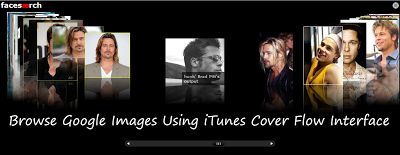Browse Google Face Search Images Using iTunes Cover Flow Interface
You maybe remember using the attractive Cover Flow interface in i-tunes or in the i-pod touch which makes it possible for you to easily search through your songs and videos collection – now the exact similar user interface is available for seeing faces in Google Image Search.
[post_ad]How To Use Google Face Search
Go to facesaerch.com type the name of the particular person you want to see the search result and start browsing the face images provided by Google Images. You can able to drag the slider or you can use the keyboard arrow keys to browse through the face images.You can also able to share it on Facebook also.
How Google Face Search Works?
If you search for anything,Google Face Search Images it will show case the real person face it is most effective and works fine for searching a person face and it's very nice to browse through the gallery. For example, typing "Crow" will not search for the images of the bird in google search "crow" but it will display a person with crow in his or her name – such as Sheryl Crow.
What Is The Google Face Search Source Code?
Inside the body of the website, the above mentioned Face Search tool uses Protoflow which is a JavaScript library that emulates,which features the Cover Flow effect iTunes in a web browser.You can also use the code in your website to give a slideshow representative.Let us know what you think about this awesome interface in the comments below.
Get the best tips from Softechnogeek in your inbox, free!
Browse Google Face Search Images Using iTunes Cover Flow Interface
 Reviewed by Unknown
on
Tuesday, March 05, 2013
Rating:
Reviewed by Unknown
on
Tuesday, March 05, 2013
Rating:
 Reviewed by Unknown
on
Tuesday, March 05, 2013
Rating:
Reviewed by Unknown
on
Tuesday, March 05, 2013
Rating: