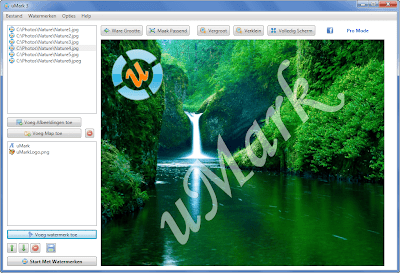How To Add Watermark To Multiple Images At Once in Windows Mac OS X
Watermarking photos, images or pictures is not about adding a few text or a logo on the side of the image. But there are lot's of uses in watermarking the images here are some few uses. Copying pictures in the Web is simply a couple of click's to save it in your hard drive. People use to search your images on the Google image for personal or commercial use. They will freely use it on their blog or website without giving you any credits. So it's essential to watermark your images. You can add some text like your name, website, or your logo to prevent copyright. You can also add some captions to your photos so that you can remember it where you took that photo. If you have a group photo you can tag your friends name so others can easily identify them. Make memes, troll, make the photo funnier.
[post_ad]
Add Watermarks To Your Photos Using uMark Professional For Windows and Mac OS X
uMark Professional is an all in one ultimate watermarking software for Windows and Mac OS X users. Using uMark Professional you can add text and images in your photos. You can batch, bulk, multiple photos at once watermark. Fully customize your watermarks like changing text font, size, color etc. Choose the position to place the watermark. You can able to see a live preview of the watermark so that you can improve your output file. You can include EXIF metadata to your watermarks.Supports 5 languages. This application works on both Windows and Mac OS X.
Features of uMark Professional Watermark Software for Windows and Mac OS X
1.Add copyright symbols like © ® £ ¥ or logo.
2.Add watermarks to multiple images which a click of a button.
3.You can choose the font, font size, style and color, transparency levels, shadows, rotate watermarks.
4.Temporarily save your watermarks for later use.
5.This software is available for free trial and also a paid version.
Download - uMark Professional for Windows and Mac OS X
Get the best tips from Softechnogeek in your inbox, free!
How To Add Watermark To Multiple Images At Once in Windows Mac OS X
 Reviewed by Unknown
on
Saturday, March 30, 2013
Rating:
Reviewed by Unknown
on
Saturday, March 30, 2013
Rating:
 Reviewed by Unknown
on
Saturday, March 30, 2013
Rating:
Reviewed by Unknown
on
Saturday, March 30, 2013
Rating: