Jihosoft ISO Maker Free to Create, Extract & Burn ISO Images
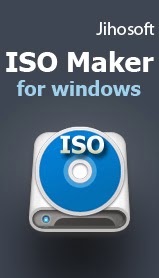 ISO files are incredibly useful and widely used for packaging or bundling databases, software applications, video programs, and the like. There may be a time when you have to create ISO image, extract ISO content, or burn ISO to DVD. All these are fairly straightforward process with the right tool and here we will show you how to do it using Jihosoft ISO Maker Free. It is a complete free application that will let you backup disk as ISO image, create ISO file from files and folders, extract contents of an ISO file, and burn ISO file to DVD disc.
ISO files are incredibly useful and widely used for packaging or bundling databases, software applications, video programs, and the like. There may be a time when you have to create ISO image, extract ISO content, or burn ISO to DVD. All these are fairly straightforward process with the right tool and here we will show you how to do it using Jihosoft ISO Maker Free. It is a complete free application that will let you backup disk as ISO image, create ISO file from files and folders, extract contents of an ISO file, and burn ISO file to DVD disc.Four Main Functions of Jihosoft Free ISO Maker
Backup Disk & Partition as ISO Image File: Take sector by sector image of your logical drives and Windows partitions.
Extract Contents of ISO File to Any Folder: Allow content extraction from ISO file to any folder on your hard drive.
Create ISO File from Any Files & Folders: Create ISO file from any files and folders including documents, programs, or multimedia files.
Burn ISO Image File to a Blank DVD Disc: Burn any files, folder, or ISO file to a blank DVD disc that inserted into your DVD drive.
How to Use Jihosoft ISO Maker Free
Option 1: Byte Backup
Click on the “Byte Backup”, from the detected drive list, select the disk or partition that you want to create a backup image. Then hit “Create ISO” to take sector by sector image of the selected region.
Option 2: ISO Extractor
Select the “ISO Extractor” option, click “Load ISO” to open an ISO file. Select the files or folders you want to extract from that ISO file and then press the “Extract ISO” button.
Option 3: ISO Creator
Hit the “ISO Creator” icon, then click “Add Files” or “Add Folder” to import target objects. Pick up a backup type and click on “Create ISO” to create an ISO file from files and folders.
Option 4: ISO Burner
Insert a blank DVD disc into your DVD drive. Start this freeware and choose the “ISO Burner” menu. Click the “Add Files” to load the ISO file, then press “Burn ISO” to burn it into the DVD disc.
Free Download - Jihosoft ISO Maker
Get the best tips from Softechnogeek in your inbox, free!
Jihosoft ISO Maker Free to Create, Extract & Burn ISO Images
 Reviewed by Unknown
on
Tuesday, January 21, 2014
Rating:
Reviewed by Unknown
on
Tuesday, January 21, 2014
Rating:
 Reviewed by Unknown
on
Tuesday, January 21, 2014
Rating:
Reviewed by Unknown
on
Tuesday, January 21, 2014
Rating:













