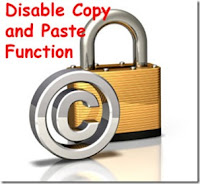How To Disable the Specific Right Click Context Menu in Windows 8
You guys knew that it is simple to cut, copy, paste, delete, send to any file or folder from one drive to a new one. Well the right click context menu is useful in windows 8 to instantly send a particular file or all the files easily from one directory to another. But there is a way you can disable or hide this certain right click context menu features. You may ask why? but if you are running a Internet cafe or some small business, people will duplicate files or send the files to their USB so you have to restrict to access this system privileges.
[post_ad]Disable Cut, Paste, Copy, Delete, Re-Naming of Files & Folders.
Prevent is a free windows software that supports on all Windows OS like 2000/03/08/XP/Vista/7/8. If you don't like anyone removing or renaming or perhaps goofing around using your PC data file. Then you should try this Prevent program the app name itself mentions it prevents specific right click context menu in windows like stopping the cut, paste, copy, delete, copy to, move to, send to, prvent renaming the file. This application disable the Task Manager End Process button. Plus it will not let you right click on process name and click on end process. This also hides out the right click context menu items Ctrl+C, Ctrl+X and Ctrl+V.
How To Hide Task Manager End Process
To getting started, download and install this software on your windows computer and launch the application, you can set an hot key to stop the Prevent software. In the settings tab you can check the "Stops Cut, Paste, Delete, etc" or "Grays out context menu items and disables task manager button" . After setting your keyboard shortcut click "Activate". Now if you right click on your desktop you can see the send to, cut , copy, paste options has been disabled.
Free Download - Prevent for Windows 8
Get the best tips from Softechnogeek in your inbox, free!
How To Disable the Specific Right Click Context Menu in Windows 8
 Reviewed by Unknown
on
Monday, July 29, 2013
Rating:
Reviewed by Unknown
on
Monday, July 29, 2013
Rating:
 Reviewed by Unknown
on
Monday, July 29, 2013
Rating:
Reviewed by Unknown
on
Monday, July 29, 2013
Rating: