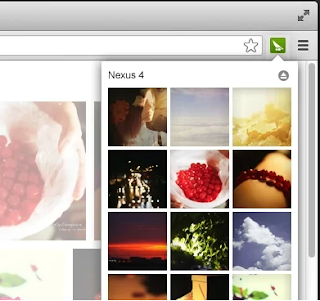How To Remotely Manage Android Photo Gallery Using Chrome
Now you don't need to link your smartphone or Tab with your PC via USB data cable or bluetooth using this method you can now able to control all of your images from your Android phone directly from Google Chrome web browser. This extension is not limited to see your photo albums from chrome , but additionally you can easily delete and add mores photos to your android mobile using the chrome browser remotely. SnapPea Photos is a Google Chrome extension and also a Firefox addon with an Android app which will connect your phone and the browser to help you to manage the pictures in your Android device.
[post_ad]
Remotely Manage Android Gallery SnapPea Photos
2.Then install the app in your Android Phone SnapPea.
3.You will get a Passcode on your android device.
4.Enter that code on the extension setting to sign in to SnapPea.
6.Once the connection is established between the browser and your android Smartphone.
7.You can remotely access your list of apps, contacts details, music library, photo gallery, and videos from you device.
Get the best tips from Softechnogeek in your inbox, free!
How To Remotely Manage Android Photo Gallery Using Chrome
 Reviewed by Unknown
on
Tuesday, April 02, 2013
Rating:
Reviewed by Unknown
on
Tuesday, April 02, 2013
Rating:
 Reviewed by Unknown
on
Tuesday, April 02, 2013
Rating:
Reviewed by Unknown
on
Tuesday, April 02, 2013
Rating: