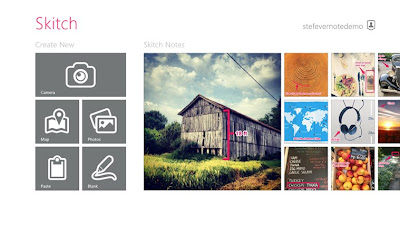The Top Five Windows 8 Productivity Apps Review
You’ve got your new Windows 8-powered notebook, booted it up and had a play with the new Metro interface. Windows 8 is super-slick and super-refined. It makes being productive efficient and easy. But what apps are out there to help you get stuff done?[post_ad]
Evernote Windows 8 App Review
Completely redesigned from the ground up for Windows 8’s new tile-based interface, this app is in fighting form on Microsoft’s new platform. Notes, pictures and audio messages are included, as well as an industry-grade optical character recognition package that makes your handwritten notes completely searchable. Evernote is available across pretty much every major OS – mobile or desktop – so it’s pretty much the premier syncing tool.Skype Windows 8 App Review
It’s hard to think of a world without Skype.The ubiquitous VoIP (Voice over IP) platform allows you to turn your computer in to a phone at any moment, complete with free telepresence and group conversation tools. The service itself is second-to-none, with crystal clear calls and rapid connection times as headline features. Investing a bit of cash in the service will allow you to call real-life landlines and mobiles around the world, too, at a fraction of the typical cost. If your American friends are rocking smartphones, though, they’ll be able to pick up your calls for free: Skype is available on pretty much every platform right now.
Box Windows 8 App Review
Back when cloud was new tech, Dropbox ruled the skies – it was the leading cloud storage platform, with a host of user-friendly integration features to boot. However, many in the industry feel that Box is ready to take on the cloud storage crown. The business option guarantees 99.9 percent uptime and Salesforce integration, but even the regular consumer package comes in a neatly-integrated Windows 8-friendly app. Try it out. If you’re not a fan, there’s always SkyDrive (you get 7GB of free Microsoft-owned cloud storage with your Windows 8 package).Skitch Windows 8 App Review
Two Evernote-flavoured apps might be too many for any top five list, but Skitch deserves to be here, especially if you’re rocking a touch screen. Snap a photo, annotate it quickly using Skitch’s minimal tools, and sync it straight to Evernote with built-in tagging support. It’s a wonder of a program for anything from rapid prototyping to house surveying – and the Evernote integration means you can slot it straight in among relevant audio files and written notes. Brilliant.
Google Search Windows 8 App Review
It’s not the most thrilling of apps, but Google’s undeniable position as King of All Things Search makes this app a must-download. Not only is the search interface optimised for Windows 8, with beautiful responsive layouts tiling your results, but there’s an option to use Google Voice for your searches. Honestly, it’s the best speech recognition we’ve ever come across, by a mile. So good, in fact, that you can expect it to work pretty much all the time. Finding the information we need by using our voices: we really are living in the future.Get the best tips from Softechnogeek in your inbox, free!
The Top Five Windows 8 Productivity Apps Review
 Reviewed by Unknown
on
Saturday, February 16, 2013
Rating:
Reviewed by Unknown
on
Saturday, February 16, 2013
Rating:
 Reviewed by Unknown
on
Saturday, February 16, 2013
Rating:
Reviewed by Unknown
on
Saturday, February 16, 2013
Rating: