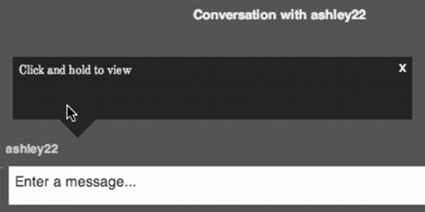How To Create Free Automatic Self Destructing Email Messages
Sometimes you would like to send out private secret email messages to your family and friends and you want that email to self destruct after the message has been read. For anyone who is concerned with personal privacy of the emails you send to your buddies, here are a few ways in which you can able to create and make a automatic self-destructing email messages which will be erased after it has been read.This online tools are free to use.
[post_ad]
Burn Note Communicate Online Privately
Burn Note is a easy useful online tool which allow users to create self-destructing email messages online and allow us to send emails to any person you want. You can also encrypt the information to ensure that the particular person only can know the security password so that he can read that message note. The advantage of Burn Note is that you can simply chat with your friends and have a personal discussion, and it is also removed immediately after you finished read the information.
Create Self Destructing Message and Chat with Burn Note
1.Sign Up at Burn Note
2.After signing up you will be taken to the dashboard.
3.In dashboard you can see your previous conversation and the person email address.
4.This doesn't mean that you can see the messages that you been chat.It just shows the username and email id of the person you had conversation.
5.You can create a note and start conversation by adding the person username or email address.
NoteDIP Send Self-destructive And Password Protected Messages
NoteDIP is another alternative great tool which allows users to create and send self-destructing messages online. NoteDIP also supports users to encrypt their personal notes, you will get a notification after the note has been read by your friend or a stranger.One of the great advantage of NoteDIP is you don't need to signup for an account you can instantly send private messages with your friends and family.
Create Self Destructing Message with NoteDip
1.Go to NoteDIP
2.Write the message to the opponent.
3.After writing the message you have to provide your email address if you want to receive the read notification.
4.You can also have the option to add Password Protection to the message
5.After you done with the settings.Click create note.
6.Now it will create a private link to share with your friend.
If you find any Self Destructing Email Message online website let us know in the comment's.
Get the best tips from Softechnogeek in your inbox, free!
How To Create Free Automatic Self Destructing Email Messages
 Reviewed by Unknown
on
Tuesday, March 19, 2013
Rating:
Reviewed by Unknown
on
Tuesday, March 19, 2013
Rating:
 Reviewed by Unknown
on
Tuesday, March 19, 2013
Rating:
Reviewed by Unknown
on
Tuesday, March 19, 2013
Rating: