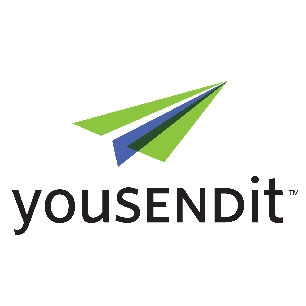Top 4 Free Ways to Collaborate Online without Attachments
Before cloud computing was introduced where files and applications could be accessed over the Internet, email was the primary means by which people sent files they wanted to share over the Internet. They would attach these files to email messages. Once only megabytes in size, these attachments were becoming gigabytes in size and often an ISP would reject them. This article will describe several services available to transfer large files over the Internet at no cost and with few hassles.
[post_ad]
[post_ad]
DropBox
DropBox is one of the best options for sharing files on the Internet. You need to install the DropBox utility on your computer or even your mobile device and from there you can upload files to the Internet. For free accounts, the limit of your DropBox storage account is 2 GB. This is a relatively large amount of storage at no cost.
Users will also find the client easy to install and the utility easy to use. However, many people and small businesses may find the need for more storage. For larger storage amounts, DropBox charges a monthly fee at a reasonable price.
Popular Google Docs
Google Docs is another application that is becoming more popular. It provides total storage space of up to 1 GB. A browser can access word processing, spreadsheet and presentation applications so installation of a client app is not needed. Users can collaborate on documents created from these applications in real-time.
An Internet connection the only requirement to make this utility available anywhere there is Internet access. However, this also be a drawback in that if you don't have an Internet connection for some reason, either due to unavailability or expense, then the access to your files is lost.
TransferBigFiles
One service that is more of an email application than a storage application is TransferBigFiles. As opposed to DropBox and Google Docs, this service allows the sending of files up to 20 GB in size and even lets you know when the recipient of your files has downloaded them.
It also provides storage in the cloud for those files but this is only for five days if you decide to use the free service. TrasnferBigFiles charges a minimal fee for longer term storage and added benefits. As with the other services and any cloud storage and sharing service, this service is good as long as you have an Internet connection.
YouSendIt
YouSendIt is a less well-known file sharing service but it does enable the sending of files up to 2 GB in size. Some of the features it provides that are not available with the other services is the ability to password protect and digitally sign your files which add safety and security to your files. Due to its lack of popularity, users in the Internet community are most likely less knowledgeable in its use and capabilities.
The widespread availability of internet broadband service has made it possible to overcome the obstacles of transferring large files over the Internet with many alternative services.
Author Bio:
Jackie Masloff has a Masters' degree in Computer Science and worked as an IT manager for over twenty years in the technology industry. She has also taught computer courses to middle, high school and college students and currently teaches part-time in the Computer Science program at Newbury College in Brookline, Massachusetts.
Get the best tips from Softechnogeek in your inbox, free!
Top 4 Free Ways to Collaborate Online without Attachments
 Reviewed by Unknown
on
Friday, June 28, 2013
Rating:
Reviewed by Unknown
on
Friday, June 28, 2013
Rating:
 Reviewed by Unknown
on
Friday, June 28, 2013
Rating:
Reviewed by Unknown
on
Friday, June 28, 2013
Rating: