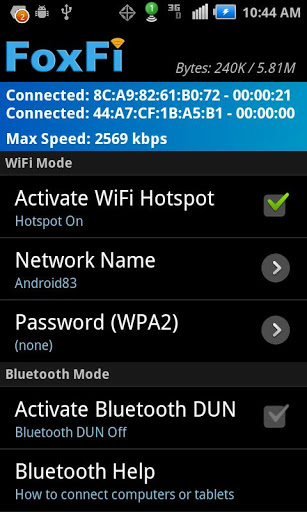Use Your Android Mobile Has a Free WiFi Hotspot Using Tethering
Have you ever experienced this situation when you are in a critical situation to access some information on the Internet, however your home Internet connection is down and you also don't have the option to access public WiFi connections? for those who have an Android device phone number verification with having an mobile Internet data connection, 3G or 4G then you can easily connect to or pair to other device's by using a simple method called wifi tethering. If you have no idea what is wifi tethering let me explain to you in a short way.
[post_ad]
What is WiFi Tethering in Android?
WiFi tethering is totally different from USB tethering, in this wifi tethering you no longer need to plug your cell phone to some other gadget using a USB cable. alternatively your mobile phone kind of works just like a router modem which broadcasts the signal wirelessly, This enabling you to setup a internet connection and you can connect to your wifi network. To do this it's very simple and easy and doesn't need you to root your Android phone. Just download and install one app that's it. This app prevent you from Avoiding wifi scams
How To Turn Android Phone into a WiFi Hotspot Using FoxFi App
FoxFi is free Android app which converts your Android-phone in to a absolutely free WiFi Hotspot without no rooting or tethering your phone. You can easily connect through any kind of devices and gadgets like PC, tablets and even gaming console like xbox 360, PS3 etc. Access Point will be infrastructure mode using WPA2 security. Using FoxFi is included under same phone data plan provided by your tele carrier no tether plan required. This app will save you $25/month from your service provider.
Get the best tips from Softechnogeek in your inbox, free!
Use Your Android Mobile Has a Free WiFi Hotspot Using Tethering
 Reviewed by Unknown
on
Sunday, April 28, 2013
Rating:
Reviewed by Unknown
on
Sunday, April 28, 2013
Rating:
 Reviewed by Unknown
on
Sunday, April 28, 2013
Rating:
Reviewed by Unknown
on
Sunday, April 28, 2013
Rating: