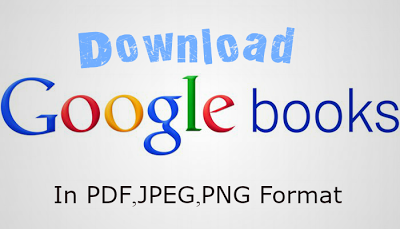How to Download Any Google Books for Free in PDF/JPEG/PNG Format
Do you fed up on trying various software's and online tools to download digital e-books from Google Books in PDF/JPEG/PNG format, due to copyright laws issues and also other terms and conditions. But in Picasa Web Album which allows you to download your images without any restrictions, Google Books Service does not allow it's users to download full and free digital versions of ebooks without having a digital copy protection. If you are searching for an software to eliminate this kind of limitations. Google Books Downloader which let's you easily download any free electronic books from Google Books, you can test and try Google Books Downloader for Windows,Mac users. This application is a small portable program which allows you to download Google Books in PDF/JPEG/PNG file format with different resolutions.
[post_ad]Download Google Books In PDF,JPEG and PNG Format
1.Go to Google Books
2.Select a book you want to download.
3.Click on "Preview" to see few pages of the book.
4.Copy the URL of that book and paste it in the Google Books Dowloader.
5.Then select your preferred output format PDF,JPEG,PNG.Set your resolution and your output folder.
6.Start Converting the Google Ebooks.
Note: This trick only works on the books which enables to view the books in "Preview" mode.If the Preview is not available for some book we can't download that Google Book.That's the only drawback of this software.
Get the best tips from Softechnogeek in your inbox, free!
How to Download Any Google Books for Free in PDF/JPEG/PNG Format
 Reviewed by Unknown
on
Wednesday, March 13, 2013
Rating:
Reviewed by Unknown
on
Wednesday, March 13, 2013
Rating:
 Reviewed by Unknown
on
Wednesday, March 13, 2013
Rating:
Reviewed by Unknown
on
Wednesday, March 13, 2013
Rating: