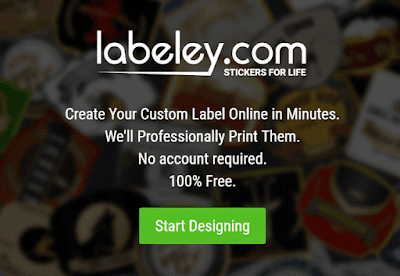Design Unique Labels with this Free Online Label Creator
Labels are commonly used to identify contents of a packaging/container and to visually stimulate users to use or buy the product. These small pieces of paper, plastic or fabric can be very helpful in many different situations: when you need to organize food packaging in the freezer and pantry, when you brew your own beer and want to create a unique label for your limited series, or for any special event or organizational purpose.
[post_ad]
Labels and stickers are obviously helpful, but in many cases, it doesn’t make sense to pay a professional designer to create your original labels. Instead, it’s much better to do it yourself using free online tools. One such tool that allows users to create their own custom labels for free is Labeley. The new version recently came out, and its sleek interface and lots of design options make designing labels a really easy and pleasurable experience.
Here’s what you need to do to get started:
1) Go to the Labeley app and click on the Start Designing tab.
2) Choose one of the four categories: Beer, Wine, Kids or General.
2) Choose one of the four categories: Beer, Wine, Kids or General.
3) The first thing you need to do is choose your label shape:
4) Then just follow the next tab in line: Border.
5) Background is next in line. Click on the Bkground tab, choose your background and then pick a color for it.
6) Now that the label is taking up a very nice form, boost your image with some fancy graphics:
If you don’t like any of the graphics that the Labeley provides (though that’s not very likely), you can scroll down to the second to last tab on the design features menu and click on Upload. That way you can upload any photo you want from your computer and completely personalize your label.
7) Finally, click on the Text option, then on the green Create Text button that will appear, and choose from the wide selection of fonts and font options:
When you’re done playing with the app, save your design. If you are a registered Labeley user, you can save it on your account and access it anytime and anywhere to modify it or print it out.
If you don’t want to register and leave your address, you can simply save your design on your computer by right-clicking on it and choosing the Save image as option.
Here’s what we designed during this tutorial:
Can you do better? Head over to Labeley.com and give it a try!
Get the best tips from Softechnogeek in your inbox, free!
Design Unique Labels with this Free Online Label Creator
 Reviewed by Unknown
on
Tuesday, May 24, 2016
Rating:
Reviewed by Unknown
on
Tuesday, May 24, 2016
Rating:
 Reviewed by Unknown
on
Tuesday, May 24, 2016
Rating:
Reviewed by Unknown
on
Tuesday, May 24, 2016
Rating: