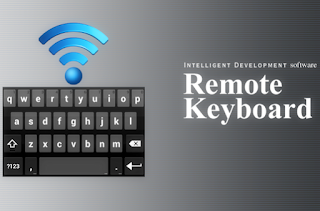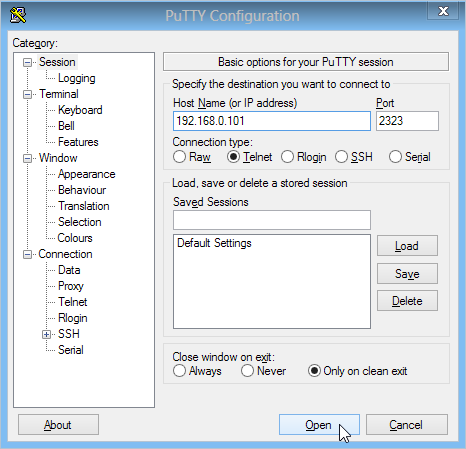How To Use Computer Keyboard On Android & Replace Stock Keyboard
Every PC lovers gets used with our traditional keyboard. But when smartphones came typing or texting has changed by using the QWERTY and it's the default keyboard for android devices so those who are power users in desktop keyboard may face little problem with the qwerty keyboard since it is small in size you can't use your whole 10 fingers so you can't type that much fast in android but i found a simple free solution to use computer keyboard in android and type much faster, but how let me explain in the following tutorial.
[post_ad]
Connect Remote Keyboard Using WiFi or USB
Remote Keyboard is an android app which is available for free on Google Play. What this app does is it allows you to connect to your computer keyboard via WiFi (wlan) or USB port. This app let's you type text using your PC keyboard and it also copy and paste text between your computer and android back and forth. But you need to download an windows software called PuTTY which is free and portable. This application allows you to establish connection between android and your PC using telnet option. Let me explain you the step by step procedure to install this software.
Setting up PuTTY on Windows
- Download and install Remote Keyboard android app.
- Then install PuTTY on your desktop.
- In Android go to Settings -> Language & input -> Choose Remote Keyboard.
- This app will show you the port and host number just note it down.
- Open the PuTTY program in the Host Name or IP address section enter the given number
- And in the port section enter the value.
- In the connection type choose Telnet option. Then click open.
- It will open a CMD Command Prompt Screen. In here you have to type the text.
- Press CTRL+D to disconnect.
That it now you can type whatever you want using the remote keyboard .
Free Download - Remote Keyboard Apk
Free Download - PuTTY for Windows
Get the best tips from Softechnogeek in your inbox, free!
How To Use Computer Keyboard On Android & Replace Stock Keyboard
 Reviewed by Unknown
on
Sunday, June 02, 2013
Rating:
Reviewed by Unknown
on
Sunday, June 02, 2013
Rating:
 Reviewed by Unknown
on
Sunday, June 02, 2013
Rating:
Reviewed by Unknown
on
Sunday, June 02, 2013
Rating: