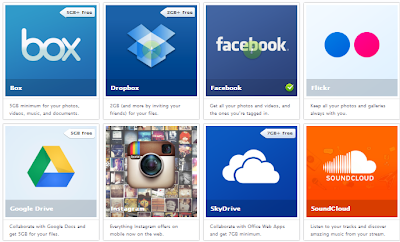All in One Access Multiple Cloud Storage Services in One Dashboard
Cloud Storage modernised the way in which we all save our data files these days. You don’t need to carry your laptop or external portable hard disk because in cloud computing all these can be accessed everywhere, by using any gadget. Most internet users nowadays use multiple and different cloud storage services and providers. Some users choose to save their information on Dropbox and some of them use Google Drive to work with file documents or spreadsheets. Some users save their pictures on social network Flickr and lot more cloud services like this. Sometimes, it will become very hard to maintain every one of these online cloud services. So this is why JoliDrive comes to save and help you. Using Jolidrive, users can easily take care of all their online cloud services in one dashboard, view their files, photos etc., and can easily gain access to all of them through any device like smartphones,tablets at any place.
[post_ad]
All in One Online Cloud Storage JoliDrive Review
Jolidrive All in One Online Cloud Storage service is a easy to use useful online tool which allows users to take control and manage multiple cloud storage providers in one dashboard. All you need to do is sign up for an account on Jolidrive and start adding the cloud services you need to manage. At present, the Jolidrive supports the following services Box, Google Drive, SkyDrive, Dropbox, Flickr, Instagram, Facebook, Soundcloud, YouTube, Instapaper, Pocket, Vimeo, Readability, Tumblr, Google+.
How To Access Multiple Cloud Storage in One Dashboard
1.Visit JoliDrive and Sign up for an account using your email or using Facebook account.
2.In the dashboard it will display all the cloud services which you can add to your account.
3.Click on the network to add to your account you need to authorize to use JoliDrive.
4.After authentication you can see all your files in the JoliDrive dashboard.
5.You can also preview the files without going to other cloud service.
6.At the bottom right corner you can see Preview and Open button.
7.If you choose preview it will open the file in the same window.
8.If you choose Open it will open in the default cloud service provider.
9.JoliDrive is responsive and can be access using your mobile devices.
If you find any other free All in One Online Cloud storage share it in the comments below.
Get the best tips from Softechnogeek in your inbox, free!
All in One Access Multiple Cloud Storage Services in One Dashboard
 Reviewed by Unknown
on
Sunday, March 24, 2013
Rating:
Reviewed by Unknown
on
Sunday, March 24, 2013
Rating:
 Reviewed by Unknown
on
Sunday, March 24, 2013
Rating:
Reviewed by Unknown
on
Sunday, March 24, 2013
Rating: