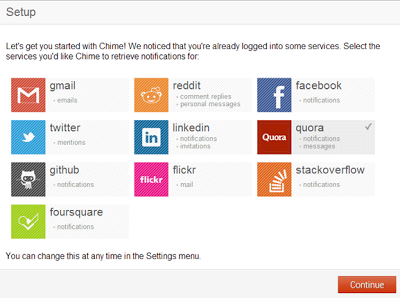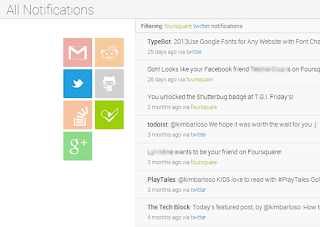Chime All In One Social Network Notification Extension For Chrome
The one thing which is popular among most of the social network websites is the notifications.Notifications has turned easily to know the users about their updates on their posts,if somebody has tagged you in a image or if a person has messaged you it will notify you.These days the majority of the websites on the web enables notifications to get updates from their website.The trouble at this point is several notifications through different websites, it will be difficult to keep an eye on what’s going on each and every website.It will be great if all the notifications gather in one place which you can have a glance of all the notifications from all the social network websites.
[post_ad]
[post_ad]
Chime Google Chrome Extension Review
It requires lots of time and work to read everything goes on,in various social networking sites that we all signed up for,however we get it done in an easy way.Luckily for Google Chrome users, Chime is an extension for delivering combined notifications of all in one social networks such as Twitter,LinkedIn,Facebook, and lot moreHow To Setup Chime Google Chrome Extension
1.Install Chime extension for Google Chrome.
2.In the setup page Chime finds social networks which you are currently signed into.To log in to some other social networks, just click on the Chime button.This will opens a new tab for the social network’s sign in webpage.When you finished logging in press Continue.
3.On the main Chime page,You will find a list of tiled social network logos which you are logged in.On the top,hitting “All Notifications” will displays posts from all social networks which you are signed in.
2.In the setup page Chime finds social networks which you are currently signed into.To log in to some other social networks, just click on the Chime button.This will opens a new tab for the social network’s sign in webpage.When you finished logging in press Continue.
3.On the main Chime page,You will find a list of tiled social network logos which you are logged in.On the top,hitting “All Notifications” will displays posts from all social networks which you are signed in.
Features Of Chime Google Chrome Extension
1.You can filter feeds by clicking on the social network icons which you want to filter.
2.By default Chime desktop notifications will popup.You can also disable this option on the settings page.
3.You can also hide particlualr social networks on the settings page.
4.It has lot of netoworks like Gmail,facebook,twitter,linkedin,reddit,google plus,flickr,github,foursquare,quora etc..
5.Chime extension is a great tool for get notified by all social networks in one place let us know what you think about this extension in the comments below
2.By default Chime desktop notifications will popup.You can also disable this option on the settings page.
3.You can also hide particlualr social networks on the settings page.
4.It has lot of netoworks like Gmail,facebook,twitter,linkedin,reddit,google plus,flickr,github,foursquare,quora etc..
5.Chime extension is a great tool for get notified by all social networks in one place let us know what you think about this extension in the comments below
Get the best tips from Softechnogeek in your inbox, free!
Chime All In One Social Network Notification Extension For Chrome
 Reviewed by Unknown
on
Wednesday, February 13, 2013
Rating:
Reviewed by Unknown
on
Wednesday, February 13, 2013
Rating:
 Reviewed by Unknown
on
Wednesday, February 13, 2013
Rating:
Reviewed by Unknown
on
Wednesday, February 13, 2013
Rating: