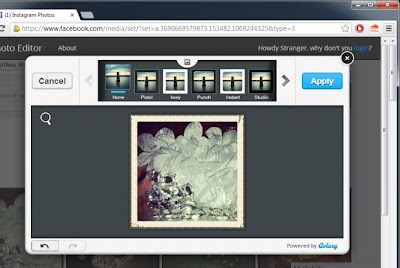Instantly Edit All Facebook Photos Right From the Chrome Browser
You maybe wondering is there is any tool to edit photos online right from the facebook so that you don't need to use any offline third party software or any other online photo editor. Their is one Google Chrome extension called Fly Photo Editor which let's you edit facebook photos straight from the browser. What actually this extension does is, it just send your photos that you want to edit online to a web based free photo editor Aviary which is using the latest HTML5 technology so no need to worry about flash it works on flash-less browser.
[post_ad]
How To Edit Facebook Photos Right From the Chrome Browser
First and download and install the Fly Photo Editor for Facebook extension for Google Chrome. Go to facebook and select the photo you want to edit when the photo open in the theatre view or light box you can see Fly Editor under the photo click on that it will immediately upload your photos to the Aviary-powered Fly Photo Editor, where you can enhance, modify and give effect to your images.Once your done with your editing process it will upload to your facebook profile and it share that photo on your timeline automatically.
Download and Insall - Fly Photo Editor for Facebook
Get the best tips from Softechnogeek in your inbox, free!
Instantly Edit All Facebook Photos Right From the Chrome Browser
 Reviewed by Unknown
on
Sunday, April 07, 2013
Rating:
Reviewed by Unknown
on
Sunday, April 07, 2013
Rating:
 Reviewed by Unknown
on
Sunday, April 07, 2013
Rating:
Reviewed by Unknown
on
Sunday, April 07, 2013
Rating: