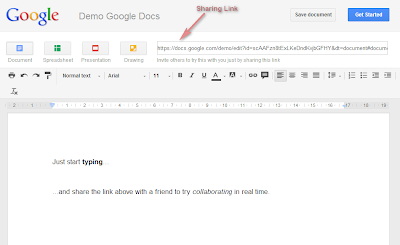How To Use Google Docs Without Logging In,Without Google Account
If you have tested out presenting Google Docs to some long-time Microsoft Office end user who is not experienced with buzzwords such as “cloud computing” and “real-time collaboration”,.But you are surely familiar with Docs.Google docs gives a visual tour and also a introduction video clip walk through.Now Google Docs made that a little simpler and easier.Check out at docs.google.com/demo, that enables users to test full-on versions of its word processor,spreadsheet, and drawing tool without having a Google account.
[post_ad]
[post_ad]
How To Create A Google Doc File Without Longing In
Trying this it's very easy.Once you open docs.google.com/demo, you will experience newly created document helping you to get started in typing,and also a notice will say that this sample document you are editing and enhancing will be available for 24 hours.More vital thing is, the document includes a link that lets you to invite additional users to collaboratively edit or modify the doc file it .The invited users won’t require a Google account to access.What your views about accessing Google Docs without having a Google Account.
Visit-Google Docs Without Logging In
Visit-Google Docs Without Logging In
Get the best tips from Softechnogeek in your inbox, free!
How To Use Google Docs Without Logging In,Without Google Account
 Reviewed by Unknown
on
Friday, February 08, 2013
Rating:
Reviewed by Unknown
on
Friday, February 08, 2013
Rating:
 Reviewed by Unknown
on
Friday, February 08, 2013
Rating:
Reviewed by Unknown
on
Friday, February 08, 2013
Rating: