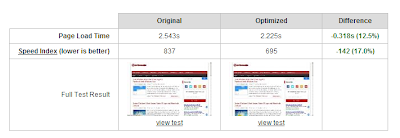How to Setup Google PageSpeed Service On Your Website Easily
To develop a faster website, Google has released some quite a few suggestions, tips and online tools which you can use to improve your site to load faster than ever. For those who implemented all the guidelines, such as Speeding up CDN, reducing the size of CSS file and JavaScripts, Image etc, if you done all the above steps and still your website is lagging on speed then setup Google PageSpeed Service and allow Google to optimize your website for better performance.
[post_ad]
How Google PageSpeed Service work?
The idea behind the Google PageSpeed service is very simple to understand. Once you setup the PageSpeed Service for your website, Google will snap a cached copy of your site, and it optimize it and have a cache on the google server. When a visitor views your website, the improved and cached version of your website from Google server will served for the visitors.
Things to do Before Setting Up Google PageSpeed Service
There are some requirements must be fulfil before setting up the PageSpeed service.
1.Your domain must contain "www" for example "http://www.softechnogeek.com"
2.It should not contain domains like http://softechnogeek.com PageSpeed not support without "www".
3.You have to change the domain CNAME and Host Record. If you don't know how to change it contact your webhost service provider to change it for you.
4.Blogger is not supported by Google PageSpeed Service since it has the domain name http://example.blogspot.com .
Follow the Steps to Setup Google PageSpeed Service for your Website
1.Visit Google's PageSpeed Service and Sign up (it's currently on beta so you have to wait for some time).
2.After you got your invitation, visit Google API page, just click on the “PageSpeed Service” link in the left sidebar .
3.In the Add new domain section you have to enter your website url with www removing http://
4.Login to your domain register service provider. Go to Host record section or DNS Manager section.
5.You will see a IP address followed by number leave that box.
6.In the www section you have to change the IP address to pagespeed.googlehosted.com
7.Change the Record Type from A to CNAME. Save the changes.
8.Now wait for 24 hours for the DNS changes in the server
9.If you don't know how to change the DNS here is a list of tutorials check it out.
Check the Google Page Speed Comparison For Your Website
If you done all the above steps you can now test the speed of your site to see the optimized performance of your website Visit here. At this time, the service is being provided free of charge. Pricing information will be announced later, and you will get a 30-day notice before pricing is in effect.
Get the best tips from Softechnogeek in your inbox, free!
How to Setup Google PageSpeed Service On Your Website Easily
 Reviewed by Unknown
on
Thursday, March 28, 2013
Rating:
Reviewed by Unknown
on
Thursday, March 28, 2013
Rating:
 Reviewed by Unknown
on
Thursday, March 28, 2013
Rating:
Reviewed by Unknown
on
Thursday, March 28, 2013
Rating: