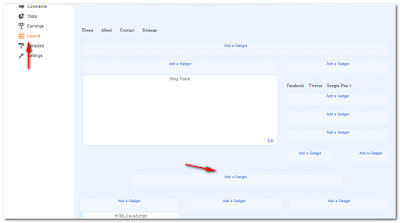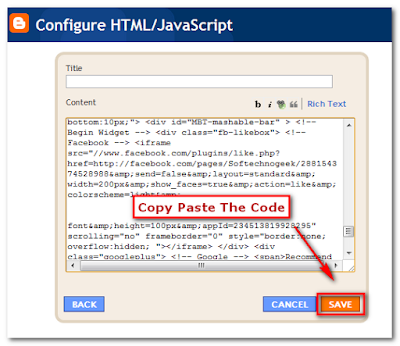How To Add Mashable Popup Subscribe Box For Blogger And Wordpress
This unique widget pops up a jQuery window that contains Subscribe like box the moment a new visitor to your site gets there. This specific plugin can be included with either Blogger Blogspot and Wordpress.
[post_ad]
<style>
/*
ColorBox Core Style:
The following CSS is consistent between example themes and should not be altered.
*/
#colorbox, #cboxOverlay, #cboxWrapper{position:absolute; top:0; left:0; z-index:9999; overflow:hidden;}
#cboxOverlay{position:fixed; width:100%; height:100%;}
#cboxMiddleLeft, #cboxBottomLeft{clear:left;}
#cboxContent{position:relative;}
#cboxLoadedContent{overflow:auto;}
#cboxTitle{margin:0;}
#cboxLoadingOverlay, #cboxLoadingGraphic{position:absolute; top:0; left:0; width:100%;}
#cboxPrevious, #cboxNext, #cboxClose, #cboxSlideshow{cursor:pointer;}
.cboxPhoto{float:left; margin:auto; border:0; display:block;}
.cboxIframe{width:100%; height:100%; display:block; border:0;}
/*
User Style:
Change the following styles to modify the appearance of ColorBox. They are
ordered & tabbed in a way that represents the nesting of the generated HTML.
*/
#cboxOverlay{background:#000;opacity:0.5 !important;}
#colorbox{
box-shadow:0 0 15px rgba(0,0,0,0.4);
-moz-box-shadow:0 0 15px rgba(0,0,0,0.4);
-webkit-box-shadow:0 0 15px rgba(0,0,0,0.4);
}
#cboxTopLeft{width:14px; height:14px; background:url(https://blogger.googleusercontent.com/img/b/R29vZ2xl/AVvXsEhzzsrqo3nKFaV2Tu3sVnpkMMM7uYDUIrvUhwT1OETlPN4nwJtwfpk5JtXy5zZyKHr7atCnDcNh6qNJFZzP8vRKCkgSsQI5HdwwmMGDesiCeL5u8_dBKAMLasmn3JBI5_DIoaS2nwAjX3Q/s1600/controls.png) no-repeat 0 0;}
#cboxTopCenter{height:14px; background:url(https://blogger.googleusercontent.com/img/b/R29vZ2xl/AVvXsEj-8J2S8SPkk8D_C7P1tqazCRK_RovDUmHMs4sqwppU5jwsjmYCh4MGdiXe55nNIM0IhZCtNZvGW_byPpSta7xt8pB2qeviOuDvjC2fzIjG2O8Qm9D-qiEso_zlr_smNcHLqXARm7I6wTc/s400/border.png) repeat-x top left;}
#cboxTopRight{width:14px; height:14px; background:url(https://blogger.googleusercontent.com/img/b/R29vZ2xl/AVvXsEhzzsrqo3nKFaV2Tu3sVnpkMMM7uYDUIrvUhwT1OETlPN4nwJtwfpk5JtXy5zZyKHr7atCnDcNh6qNJFZzP8vRKCkgSsQI5HdwwmMGDesiCeL5u8_dBKAMLasmn3JBI5_DIoaS2nwAjX3Q/s1600/controls.png) no-repeat -36px 0;}
#cboxBottomLeft{width:14px; height:43px; background:url(https://blogger.googleusercontent.com/img/b/R29vZ2xl/AVvXsEhzzsrqo3nKFaV2Tu3sVnpkMMM7uYDUIrvUhwT1OETlPN4nwJtwfpk5JtXy5zZyKHr7atCnDcNh6qNJFZzP8vRKCkgSsQI5HdwwmMGDesiCeL5u8_dBKAMLasmn3JBI5_DIoaS2nwAjX3Q/s1600/controls.png) no-repeat 0 -32px;}
#cboxBottomCenter{height:43px; background:url(https://blogger.googleusercontent.com/img/b/R29vZ2xl/AVvXsEj-8J2S8SPkk8D_C7P1tqazCRK_RovDUmHMs4sqwppU5jwsjmYCh4MGdiXe55nNIM0IhZCtNZvGW_byPpSta7xt8pB2qeviOuDvjC2fzIjG2O8Qm9D-qiEso_zlr_smNcHLqXARm7I6wTc/s400/border.png) repeat-x bottom left;}
#cboxBottomRight{width:14px; height:43px; background:url(https://blogger.googleusercontent.com/img/b/R29vZ2xl/AVvXsEhzzsrqo3nKFaV2Tu3sVnpkMMM7uYDUIrvUhwT1OETlPN4nwJtwfpk5JtXy5zZyKHr7atCnDcNh6qNJFZzP8vRKCkgSsQI5HdwwmMGDesiCeL5u8_dBKAMLasmn3JBI5_DIoaS2nwAjX3Q/s1600/controls.png) no-repeat -36px -32px;}
#cboxMiddleLeft{width:14px; background:url(https://blogger.googleusercontent.com/img/b/R29vZ2xl/AVvXsEhzzsrqo3nKFaV2Tu3sVnpkMMM7uYDUIrvUhwT1OETlPN4nwJtwfpk5JtXy5zZyKHr7atCnDcNh6qNJFZzP8vRKCkgSsQI5HdwwmMGDesiCeL5u8_dBKAMLasmn3JBI5_DIoaS2nwAjX3Q/s1600/controls.png) repeat-y -175px 0;}
#cboxMiddleRight{width:14px; background:url(https://blogger.googleusercontent.com/img/b/R29vZ2xl/AVvXsEhzzsrqo3nKFaV2Tu3sVnpkMMM7uYDUIrvUhwT1OETlPN4nwJtwfpk5JtXy5zZyKHr7atCnDcNh6qNJFZzP8vRKCkgSsQI5HdwwmMGDesiCeL5u8_dBKAMLasmn3JBI5_DIoaS2nwAjX3Q/s1600/controls.png) repeat-y -211px 0;}
#cboxContent{background:#fff; overflow:visible;}
#cboxLoadedContent{margin-bottom:5px;}
#cboxLoadingOverlay{background:url(https://blogger.googleusercontent.com/img/b/R29vZ2xl/AVvXsEjhjbZGkkfdPQvrcFNNEO1QrhUqMcVJdsoYTj-uohXdbEH_7XZGHieArBzN4GW7tD4HhpMhP31wlHU2ZoJFpLvE_dK4xqbgIPDuwAh3az5j0Kx5t8zgKp0nkekDAusb5d7nSh8mLnO2qpM/s400/loadingbackground.png) no-repeat center center;}
#cboxLoadingGraphic{https://blogger.googleusercontent.com/img/b/R29vZ2xl/AVvXsEhITnctHbup-tBvK9cmJOkxDn2sUmZ97FX62UzWteNTEZqYuxOYwwh0ZFxqY7ksG2aIK3g3ErqKiqqUWRiLoV015nHpanIBoikbe2_8H3BKYPhUgQOSzomhKukAkxodNbBnJrvZ-fvcA3k/s400/loading.gif) no-repeat center center;}
#cboxTitle{position:absolute; bottom:-25px; left:0; text-align:center; width:100%; font-weight:bold; color:#7C7C7C;}
#cboxCurrent{position:absolute; bottom:-25px; left:58px; font-weight:bold; color:#7C7C7C;}
#cboxPrevious, #cboxNext, #cboxClose, #cboxSlideshow{position:absolute; bottom:-29px; background:url(https://blogger.googleusercontent.com/img/b/R29vZ2xl/AVvXsEhzzsrqo3nKFaV2Tu3sVnpkMMM7uYDUIrvUhwT1OETlPN4nwJtwfpk5JtXy5zZyKHr7atCnDcNh6qNJFZzP8vRKCkgSsQI5HdwwmMGDesiCeL5u8_dBKAMLasmn3JBI5_DIoaS2nwAjX3Q/s1600/controls.png) no-repeat 0px 0px; width:23px; height:23px; text-indent:-9999px;}
#cboxPrevious{left:0px; background-position: -51px -25px;}
#cboxPrevious.hover{background-position:-51px 0px;}
#cboxNext{left:27px; background-position:-75px -25px;}
#cboxNext.hover{background-position:-75px 0px;}
#cboxClose{right:0; background-position:-100px -25px;}
#cboxClose.hover{background-position:-100px 0px;}
.cboxSlideshow_on #cboxSlideshow{background-position:-125px 0px; right:27px;}
.cboxSlideshow_on #cboxSlideshow.hover{background-position:-150px 0px;}
.cboxSlideshow_off #cboxSlideshow{background-position:-150px -25px; right:27px;}
.cboxSlideshow_off #cboxSlideshow.hover{background-position:-125px 0px;} /*-----------------------------------------------------------------------------------*/
/* Facebook Likebox popup For Blogger
/*-----------------------------------------------------------------------------------*/
#subscribe {
font: 12px/1.2 Arial,Helvetica,san-serif; color:#666;
}
#subscribe a,
#subscribe a:hover,
#subscribe a:visited {
text-decoration:none;
}
.box-title {
color: #F66303;
font-size: 20px !important;
font-weight: bold;
margin: 10px 0;
border:1px solid #ddd;
-moz-border-radius:6px;
-webkit-border-radius:6px;
border-radius:6px;
box-shadow: 5px 5px 5px #CCCCCC;
padding:10px;
line-height:25px; font-family:arial !important;
}
.box-tagline {
color: #999;
margin: 0;
text-align: center;
}
#subs-container {
padding: 35px 0 30px 0;
position: relative;
}
a:link, a:visited {
border:none;
}
.demo {
display:none;
}
</style>
<script src='http://ajax.googleapis.com/ajax/libs/jquery/1.5/jquery.min.js'></script>
<script src="http://sidharth12.googlecode.com/files/jquery.colorbox-min.js"></script>
<script type="text/javascript">
jQuery(document).ready(function(){
if (document.cookie.indexOf('visited=true') == -1) {
var fifteenDays = 1000*60*60*24;
var expires = new Date((new Date()).valueOf() + fifteenDays);
document.cookie = "visited=true;expires=" + expires.toUTCString();
$.colorbox({width:"400px", inline:true, href:"#subscribe"});
}
});
</script>
<!-- This contains the hidden content for inline calls -->
<div style='display:none'>
<div id='subscribe' style='padding:10px; background:#fff;'>
<style>
/* Social Widget */
#MBT-mashable-bar {
border: 0;
margin-bottom: 10px;
margin: 0 auto;
width:300px;
}
.fb-likebox {
background: #fff;
padding: 10px 10px 0 10px;
border: 1px solid #D8E6EB;
margin-top: -2px;
height:80px;
}
.googleplus {
background: #F5FCFE;
border-top: 1px solid #FFF;
border-bottom: 1px solid #ebebeb;
border-right: 1px solid #D8E6EB;
border-left: 1px solid #D8E6EB;
border-image: initial;
font-size: .90em;
font-family: "Arial","Helvetica",sans-serif;
color: #000;
padding: 9px 11px;
line-height: 1px;}
.googleplus span {
color: #000;
font-size: 11px;
position: absolute;
display:inline-block;
margin: 9px 70px;}
.g-plusone { float: left;}
.twitter {
background: #EEF9FD;
padding: 10px;
border: 1px solid #C7DBE2;
border-top: 0;}
#mashable {
background: #EBEBEB;
border: 1px solid #CCC;
border-top: 1px solid white;
padding: 2px 8px 2px 3px;
text-align: right;
border-image: initial;}
#mashable .author-credit {}
#mashable .author-credit a {
font-size: 10px;
font-weight: bold;
text-shadow: 1px 1px white;
color: #1E598E;
text-decoration:none;}
#email-news-subscribe .email-box{
padding: 5px 10px;
font-family: "Arial","Helvetica",sans-serif;
border-top: 0;
border-right: 1px solid #C7DBE2;
border-left: 1px solid #C7DBE2;
border-image: initial;
height:35px;}
#email-news-subscribe .email-box input.email{
background:#FFFFFF;
border: 1px solid #dedede;
color: #999;
padding: 7px 10px 8px 10px;
-moz-border-radius: 3px;
-webkit-border-radius: 3px;
-o-border-radius: 3px;
-ms-border-radius: 3px;
-khtml-border-radius: 3px;
border-radius: 3px;
border-image: initial;
font-family: "Arial","Helvetica",sans-serif;}
#email-news-subscribe .email-box input.email:focus{color:#333}
#email-news-subscribe .email-box input.subscribe{
background: -moz-linear-gradient(center top,#FFCA00 0,#FF9B00 100%);
background: -webkit-gradient(linear,left top,left bottom,color-stop(0,#FFCA00),color-stop(1,#FF9B00));
background: -moz-linear-gradient(center top,#FFCA00 0,#FF9B00 100%);
-pie-background: linear-gradient(270deg,#ffca00,#ff9b00);
font-family: "Arial","Helvetica",sans-serif;
border-radius:3px;
-moz-border-radius:3px;
-webkit-border-radius:3px;
border:1px solid #cc7c00;
color:white;
text-shadow:#d08d00 1px 1px 0;
padding:7px 14px;
margin-left:3px;
font-weight:bold;
font-size:12px;
cursor:pointer;
border-image: initial;}
#email-news-subscribe .email-box input.subscribe:hover{
background: #ff9b00;
background-image:-moz-linear-gradient(top,#ffda4d,#ff9b00);
background-image:-webkit-gradient(linear,left top,left bottom,from(#ffda4d),to(#ff9b00));
filter:progid:DXImageTransform.Microsoft.Gradient(startColorStr=#ffffff,endColorStr=#ebebeb);
outline:0;-moz-box-shadow:0 0 3px #999;
-webkit-box-shadow:0 0 3px #999;
box-shadow:0 0 3px #999
background:-webkit-gradient(linear,left top,left bottom,color-stop(0,#ffda4d),color-stop(1,#ff9b00));
background:-moz-linear-gradient(center top,#ffda4d 0,#ff9b00 100%);
-pie-background:linear-gradient(270deg,#ffda4d,#ff9b00);
border-radius:3px;
-moz-border-radius:3px;
-webkit-border-radius:3px;
border:1px solid #cc7c00;
color:#FFFFFF;
text-shadow:#d08d00 1px 1px 0}
#other-social-bar {
background-color: #D8E6EB;
box-shadow: 0 1px 1px #FFFFFF inset;
padding: 0px;
font-family: "Arial","Helvetica",sans-serif;
font-weight:bold;
overflow: hidden;
border: 1px solid #B6D0DA;
height:37px;
}
#other-social-bar ul {list-style: none outside none; padding-left: 4px;}
#other-social-bar .other-follow {
float: left;
color:#1E598E;
overflow: hidden;
height:20px;
padding:5px;
width: 270px;}
#other-social-bar .other-follow ul {
list-style: none outside none;
padding-left: 4px;}
#other-social-bar .other-follow ul li {
font-size: 12px;
font-weight: bold;
display:inline;
border:0;
text-shadow: 1px 1px white;}
#other-social-bar .other-follow ul li a {
font-size: 12px;
color:#1E598E;
font-weight: bold;
display:inline;
text-shadow: 1px 1px white;}
#other-social-bar .other-follow li {
font-size: 12px;
font-weight: bold;
display:inline;
border:0;
text-shadow: 1px 1px white;}
#other-social-bar .other-follow li a {
font-size: 12px;
color:#1E598E;
font-weight: bold;
display:inline;
text-shadow: 1px 1px white;}
#other-social-bar .other-follow li.my-rss {
background: url('https://blogger.googleusercontent.com/img/b/R29vZ2xl/AVvXsEhkf2DELtR_Jmq_KQvJTHvpOspCTuOtW8Lv0hy-cljQK3bzXtBFJhvKbOdPlLHC5LIcQh6DEmLCH4DJ-OiNf6JZvf_wnoLr9hwKYpQyp_jt4m_0iT44MtsWeQThbzhBiOL7X0wBuqL79F4/s400/rss-16x16.png') no-repeat transparent;
line-height: 1;
padding: 0px 3px 1px 20px;
width: 60px;
margin-bottom:0px;
margin-left:5px;}
#other-social-bar .other-follow li.my-rss a, #other-social-bar .other-follow li.my-linkedin a, #other-social-bar .other-follow li.my-gplus a{
text-decoration:none;
}
#other-social-bar .other-follow li.my-rss a:hover, #other-social-bar .other-follow li.my-linkedin a:hover, #other-social-bar .other-follow li.my-gplus a:hover{
text-decoration:underline;
}
#other-social-bar .other-follow li.my-linkedin {
background: url('https://blogger.googleusercontent.com/img/b/R29vZ2xl/AVvXsEhjvGwEhCqSrzd6VTxqNAgBAgU6xp4ZMicRS9np6iWTktEEHT_z9s9SLGu1m4oc7H55lZ2YxdAZFRiaMlIzVujk4GltNVnloe3Equ3rhM4aEsVGJSIrYKKg-c5F5FCrW9nr9BS8mf5pHlw/s400/linkedin-16x16.png') no-repeat transparent;
line-height: 1;
padding: 0px 3px 1px 20px;
width: 60px;
margin-bottom:0px;}
#other-social-bar .other-follow li.my-gplus {
background: url(https://blogger.googleusercontent.com/img/b/R29vZ2xl/AVvXsEgvgU04dP6gP_Dp8MEG8CVsBR9ZhDeHQGtqRXmtGFtXRz_H4MukyJWV9HMDL58qICkTo6RhgJ0llWbcw0rroXpzCdKwOwMmkT-iTYL5bqF_OR6VCtHM65l401Ftqnf1-wWnodWUQ-joBho/s400/gplus-16x16.png) no-repeat transparent;
line-height: 1;
width: 60px;
padding: 0px 3px 1px 20px;
margin-bottom:0px;}
</style>
<!--[if IE]>
<style>
#email-news-subscribe .email-box input.subscribe{
background: #FFCA00;
}
</style>
<![endif]-->
<!--begin of social widget--> <div style="margin-bottom:10px;"> <div id="MBT-mashable-bar" > <!-- Begin Widget --> <div class="fb-likebox"> <!-- Facebook --> <iframe src="//www.facebook.com/plugins/like.php?href=https://www.facebook.com/pages/Softechnogeek/288154374528988&send=true&layout=standard& width=200px&show_faces=true&action=like&colorscheme=light&
font&height=100px&appId=234513819928295" scrolling="no" frameborder="0" style="border:none; overflow:hidden; "></iframe> </div> <div class="googleplus"> <!-- Google --> <span>Recommend us on Google!</span><div class="g-plusone" data-size="medium"></div> <script type="text/javascript" src="https://apis.google.com/js/plusone.js"></script> </div> <div class="twitter"> <!-- Twitter --> <iframe title="" style="width: 300px; height: 20px;" class="twitter-follow-button" src="http://platform.twitter.com/widgets/follow_button.html#_=1319978796351&
align=&button=blue&id=twitter_tweet_button_0&
lang=en&link_color=&screen_name=softechnogeek&show_count=&
show_screen_name=&text_color=" frameborder="0" scrolling="no"></iframe> </div> <div id="email-news-subscribe"> <!-- Email Subscribe --> <div class="email-box">
<form action="http://feedburner.google.com/fb/a/mailverify" method="post" target="popupwindow" onsubmit="window.open('http://feedburner.google.com/fb/a/mailverify?uri=softechnogeek', 'popupwindow', 'scrollbars=yes,width=550,height=520');return true">
<input class="email" type="text" style="width: 150px; font-size: 12px;" id="email" name="email" value="Enter Your Email here.." onfocus="if(this.value==this.defaultValue)this.value='';" onblur="if(this.value=='')this.value=this.defaultValue;" />
<input type="hidden" value="NewTricksNTips" name="uri" />
<input type="hidden" name="loc" value="en_US" />
<input class="subscribe" name="commit" type="submit" value="Subscribe" />
</form>
</div> </div> <div id="other-social-bar"> <!-- Other Social Bar --> <ul class="other-follow"> <li class="my-rss"> <a rel="nofollow" title="RSS" href="http://feeds.feedburner.com/softechnogeek" target="_blank">RSS Feed</a> </li> <li class="my-linkedin"> <a rel="nofollow" title="linkedin" rel="author" href="http://in.linkedin.com/pub/softechno-geek/40/45b/992" target="_blank">linkedin</a> </li> <li class="my-gplus"> <a rel="nofollow" title="Google Plus" rel="author" href="https://plus.google.com/u/0/115025878684810758612" target="_blank">Google Plus</a> </li> </ul> </div> <div id="mashable" style="background: #EBEBEB;border: 1px solid #CCC;border-top: 1px solid white;padding: 1px 8px 1px 3px;text-align: right;border-image: initial;font-size:10px;font-family: "arial","helvetica",sans-serif;"> <span class="author-credit" style="font-family: Arial, Helvetica, sans-serif;"><a href="http://softechnogeek.blogspot.com/" target="_blank" title="Blogger Widget">Blogger Widget »</a></span></div></div>
<!-- End Widget --> </div> <!--end of social widget-->
</div>
</div>Copy paste the code into the HTML/JavaScript into it and save it.
[post_ad]
Advantages Of Using Mashable Subscribe Box Widget:
It creates Lightbox effects and outcomes.It will eventually make it easier to boost your Facebook,Twitter,Google Plus +,RSS,Subscribers,Email,Linkedin,Fans,followers and readers tremendously.The following popup shows up only one time to every single latest visitor.Disadvantages Of Using Mashable Subscribe Box Widget:
The ip address from the targeted visitor is actually saved inside web browser cookie even though the page loads for a second time the widget will not be called yet again for that exact same guest therefore getting rid of the possibilities of annoying the frequent or regular subscribers.Increase Facebook,Twitter,RSS Subscribers,Email,LinkedIn Followers And Fans
The most crucial reason why exactly to utilize is simply because it won't merely help to make your website Look Professional But in addition it will increases the EMail Subscriptions to your Blog.I managed to fix its compatibility problems for IE and extra strengthened its HTML framework. This widget is now able to be used in every blogspot blogger blog just with an extremely very easy installation steps. While you can easily see this widget contains links to your Facebook Fan page, Google+ page and recommendation button, twitter follow button, RSS and LinkedIn links and even more importantly a stylish subscription form intended to further more maximize the quantity of your Email subscribers. The the conversion process went on me very long time and I am delighted to presenting the application to everyone.
How The Mashable Popup Jquery Plugin Works:
Due to the fact naturally it's going to appear creepy in case the popup seems over and over on every pageview. It will glimpse at the same time on home-page and sub pages based on which page the visitor is entering at. I fixed the default cookie refresh time for you to 30 days, which implies this lightbox will probably turn up once again for that same visitor soon after 30 days. You can easily arranged the amount of days,times,week,hour to prompt the readers about your Facebook Fan page. This is actually an one step easy setup process.Features Of Mashable Popup Box Widget:
- Extremely Fast loading don't affect your website speed.
- Supports in all major browsers
- You can easily implement this plugin into your blogger.
- Popup box using jquery
- Latest Mashable Subscribe Box in the popup box with close button.
- Easily customizable
- Contains Popular Facebook Fan page, Google+ page and recommendation button, twitter follow button, RSS and LinkedIn.
- Seo optimized added nofollow tags to external links.
See A Demo First To Get An Idea How It Looks:
Here Is An Easy One Step Installation Procedure To Follow:
Go To Blogger >layout >Design
Click on add a gadget and choose HTML/JavaScript and add it.
<style>
/*
ColorBox Core Style:
The following CSS is consistent between example themes and should not be altered.
*/
#colorbox, #cboxOverlay, #cboxWrapper{position:absolute; top:0; left:0; z-index:9999; overflow:hidden;}
#cboxOverlay{position:fixed; width:100%; height:100%;}
#cboxMiddleLeft, #cboxBottomLeft{clear:left;}
#cboxContent{position:relative;}
#cboxLoadedContent{overflow:auto;}
#cboxTitle{margin:0;}
#cboxLoadingOverlay, #cboxLoadingGraphic{position:absolute; top:0; left:0; width:100%;}
#cboxPrevious, #cboxNext, #cboxClose, #cboxSlideshow{cursor:pointer;}
.cboxPhoto{float:left; margin:auto; border:0; display:block;}
.cboxIframe{width:100%; height:100%; display:block; border:0;}
/*
User Style:
Change the following styles to modify the appearance of ColorBox. They are
ordered & tabbed in a way that represents the nesting of the generated HTML.
*/
#cboxOverlay{background:#000;opacity:0.5 !important;}
#colorbox{
box-shadow:0 0 15px rgba(0,0,0,0.4);
-moz-box-shadow:0 0 15px rgba(0,0,0,0.4);
-webkit-box-shadow:0 0 15px rgba(0,0,0,0.4);
}
#cboxTopLeft{width:14px; height:14px; background:url(https://blogger.googleusercontent.com/img/b/R29vZ2xl/AVvXsEhzzsrqo3nKFaV2Tu3sVnpkMMM7uYDUIrvUhwT1OETlPN4nwJtwfpk5JtXy5zZyKHr7atCnDcNh6qNJFZzP8vRKCkgSsQI5HdwwmMGDesiCeL5u8_dBKAMLasmn3JBI5_DIoaS2nwAjX3Q/s1600/controls.png) no-repeat 0 0;}
#cboxTopCenter{height:14px; background:url(https://blogger.googleusercontent.com/img/b/R29vZ2xl/AVvXsEj-8J2S8SPkk8D_C7P1tqazCRK_RovDUmHMs4sqwppU5jwsjmYCh4MGdiXe55nNIM0IhZCtNZvGW_byPpSta7xt8pB2qeviOuDvjC2fzIjG2O8Qm9D-qiEso_zlr_smNcHLqXARm7I6wTc/s400/border.png) repeat-x top left;}
#cboxTopRight{width:14px; height:14px; background:url(https://blogger.googleusercontent.com/img/b/R29vZ2xl/AVvXsEhzzsrqo3nKFaV2Tu3sVnpkMMM7uYDUIrvUhwT1OETlPN4nwJtwfpk5JtXy5zZyKHr7atCnDcNh6qNJFZzP8vRKCkgSsQI5HdwwmMGDesiCeL5u8_dBKAMLasmn3JBI5_DIoaS2nwAjX3Q/s1600/controls.png) no-repeat -36px 0;}
#cboxBottomLeft{width:14px; height:43px; background:url(https://blogger.googleusercontent.com/img/b/R29vZ2xl/AVvXsEhzzsrqo3nKFaV2Tu3sVnpkMMM7uYDUIrvUhwT1OETlPN4nwJtwfpk5JtXy5zZyKHr7atCnDcNh6qNJFZzP8vRKCkgSsQI5HdwwmMGDesiCeL5u8_dBKAMLasmn3JBI5_DIoaS2nwAjX3Q/s1600/controls.png) no-repeat 0 -32px;}
#cboxBottomCenter{height:43px; background:url(https://blogger.googleusercontent.com/img/b/R29vZ2xl/AVvXsEj-8J2S8SPkk8D_C7P1tqazCRK_RovDUmHMs4sqwppU5jwsjmYCh4MGdiXe55nNIM0IhZCtNZvGW_byPpSta7xt8pB2qeviOuDvjC2fzIjG2O8Qm9D-qiEso_zlr_smNcHLqXARm7I6wTc/s400/border.png) repeat-x bottom left;}
#cboxBottomRight{width:14px; height:43px; background:url(https://blogger.googleusercontent.com/img/b/R29vZ2xl/AVvXsEhzzsrqo3nKFaV2Tu3sVnpkMMM7uYDUIrvUhwT1OETlPN4nwJtwfpk5JtXy5zZyKHr7atCnDcNh6qNJFZzP8vRKCkgSsQI5HdwwmMGDesiCeL5u8_dBKAMLasmn3JBI5_DIoaS2nwAjX3Q/s1600/controls.png) no-repeat -36px -32px;}
#cboxMiddleLeft{width:14px; background:url(https://blogger.googleusercontent.com/img/b/R29vZ2xl/AVvXsEhzzsrqo3nKFaV2Tu3sVnpkMMM7uYDUIrvUhwT1OETlPN4nwJtwfpk5JtXy5zZyKHr7atCnDcNh6qNJFZzP8vRKCkgSsQI5HdwwmMGDesiCeL5u8_dBKAMLasmn3JBI5_DIoaS2nwAjX3Q/s1600/controls.png) repeat-y -175px 0;}
#cboxMiddleRight{width:14px; background:url(https://blogger.googleusercontent.com/img/b/R29vZ2xl/AVvXsEhzzsrqo3nKFaV2Tu3sVnpkMMM7uYDUIrvUhwT1OETlPN4nwJtwfpk5JtXy5zZyKHr7atCnDcNh6qNJFZzP8vRKCkgSsQI5HdwwmMGDesiCeL5u8_dBKAMLasmn3JBI5_DIoaS2nwAjX3Q/s1600/controls.png) repeat-y -211px 0;}
#cboxContent{background:#fff; overflow:visible;}
#cboxLoadedContent{margin-bottom:5px;}
#cboxLoadingOverlay{background:url(https://blogger.googleusercontent.com/img/b/R29vZ2xl/AVvXsEjhjbZGkkfdPQvrcFNNEO1QrhUqMcVJdsoYTj-uohXdbEH_7XZGHieArBzN4GW7tD4HhpMhP31wlHU2ZoJFpLvE_dK4xqbgIPDuwAh3az5j0Kx5t8zgKp0nkekDAusb5d7nSh8mLnO2qpM/s400/loadingbackground.png) no-repeat center center;}
#cboxLoadingGraphic{https://blogger.googleusercontent.com/img/b/R29vZ2xl/AVvXsEhITnctHbup-tBvK9cmJOkxDn2sUmZ97FX62UzWteNTEZqYuxOYwwh0ZFxqY7ksG2aIK3g3ErqKiqqUWRiLoV015nHpanIBoikbe2_8H3BKYPhUgQOSzomhKukAkxodNbBnJrvZ-fvcA3k/s400/loading.gif) no-repeat center center;}
#cboxTitle{position:absolute; bottom:-25px; left:0; text-align:center; width:100%; font-weight:bold; color:#7C7C7C;}
#cboxCurrent{position:absolute; bottom:-25px; left:58px; font-weight:bold; color:#7C7C7C;}
#cboxPrevious, #cboxNext, #cboxClose, #cboxSlideshow{position:absolute; bottom:-29px; background:url(https://blogger.googleusercontent.com/img/b/R29vZ2xl/AVvXsEhzzsrqo3nKFaV2Tu3sVnpkMMM7uYDUIrvUhwT1OETlPN4nwJtwfpk5JtXy5zZyKHr7atCnDcNh6qNJFZzP8vRKCkgSsQI5HdwwmMGDesiCeL5u8_dBKAMLasmn3JBI5_DIoaS2nwAjX3Q/s1600/controls.png) no-repeat 0px 0px; width:23px; height:23px; text-indent:-9999px;}
#cboxPrevious{left:0px; background-position: -51px -25px;}
#cboxPrevious.hover{background-position:-51px 0px;}
#cboxNext{left:27px; background-position:-75px -25px;}
#cboxNext.hover{background-position:-75px 0px;}
#cboxClose{right:0; background-position:-100px -25px;}
#cboxClose.hover{background-position:-100px 0px;}
.cboxSlideshow_on #cboxSlideshow{background-position:-125px 0px; right:27px;}
.cboxSlideshow_on #cboxSlideshow.hover{background-position:-150px 0px;}
.cboxSlideshow_off #cboxSlideshow{background-position:-150px -25px; right:27px;}
.cboxSlideshow_off #cboxSlideshow.hover{background-position:-125px 0px;} /*-----------------------------------------------------------------------------------*/
/* Facebook Likebox popup For Blogger
/*-----------------------------------------------------------------------------------*/
#subscribe {
font: 12px/1.2 Arial,Helvetica,san-serif; color:#666;
}
#subscribe a,
#subscribe a:hover,
#subscribe a:visited {
text-decoration:none;
}
.box-title {
color: #F66303;
font-size: 20px !important;
font-weight: bold;
margin: 10px 0;
border:1px solid #ddd;
-moz-border-radius:6px;
-webkit-border-radius:6px;
border-radius:6px;
box-shadow: 5px 5px 5px #CCCCCC;
padding:10px;
line-height:25px; font-family:arial !important;
}
.box-tagline {
color: #999;
margin: 0;
text-align: center;
}
#subs-container {
padding: 35px 0 30px 0;
position: relative;
}
a:link, a:visited {
border:none;
}
.demo {
display:none;
}
</style>
<script src='http://ajax.googleapis.com/ajax/libs/jquery/1.5/jquery.min.js'></script>
<script src="http://sidharth12.googlecode.com/files/jquery.colorbox-min.js"></script>
<script type="text/javascript">
jQuery(document).ready(function(){
if (document.cookie.indexOf('visited=true') == -1) {
var fifteenDays = 1000*60*60*24;
var expires = new Date((new Date()).valueOf() + fifteenDays);
document.cookie = "visited=true;expires=" + expires.toUTCString();
$.colorbox({width:"400px", inline:true, href:"#subscribe"});
}
});
</script>
<!-- This contains the hidden content for inline calls -->
<div style='display:none'>
<div id='subscribe' style='padding:10px; background:#fff;'>
<style>
/* Social Widget */
#MBT-mashable-bar {
border: 0;
margin-bottom: 10px;
margin: 0 auto;
width:300px;
}
.fb-likebox {
background: #fff;
padding: 10px 10px 0 10px;
border: 1px solid #D8E6EB;
margin-top: -2px;
height:80px;
}
.googleplus {
background: #F5FCFE;
border-top: 1px solid #FFF;
border-bottom: 1px solid #ebebeb;
border-right: 1px solid #D8E6EB;
border-left: 1px solid #D8E6EB;
border-image: initial;
font-size: .90em;
font-family: "Arial","Helvetica",sans-serif;
color: #000;
padding: 9px 11px;
line-height: 1px;}
.googleplus span {
color: #000;
font-size: 11px;
position: absolute;
display:inline-block;
margin: 9px 70px;}
.g-plusone { float: left;}
.twitter {
background: #EEF9FD;
padding: 10px;
border: 1px solid #C7DBE2;
border-top: 0;}
#mashable {
background: #EBEBEB;
border: 1px solid #CCC;
border-top: 1px solid white;
padding: 2px 8px 2px 3px;
text-align: right;
border-image: initial;}
#mashable .author-credit {}
#mashable .author-credit a {
font-size: 10px;
font-weight: bold;
text-shadow: 1px 1px white;
color: #1E598E;
text-decoration:none;}
#email-news-subscribe .email-box{
padding: 5px 10px;
font-family: "Arial","Helvetica",sans-serif;
border-top: 0;
border-right: 1px solid #C7DBE2;
border-left: 1px solid #C7DBE2;
border-image: initial;
height:35px;}
#email-news-subscribe .email-box input.email{
background:#FFFFFF;
border: 1px solid #dedede;
color: #999;
padding: 7px 10px 8px 10px;
-moz-border-radius: 3px;
-webkit-border-radius: 3px;
-o-border-radius: 3px;
-ms-border-radius: 3px;
-khtml-border-radius: 3px;
border-radius: 3px;
border-image: initial;
font-family: "Arial","Helvetica",sans-serif;}
#email-news-subscribe .email-box input.email:focus{color:#333}
#email-news-subscribe .email-box input.subscribe{
background: -moz-linear-gradient(center top,#FFCA00 0,#FF9B00 100%);
background: -webkit-gradient(linear,left top,left bottom,color-stop(0,#FFCA00),color-stop(1,#FF9B00));
background: -moz-linear-gradient(center top,#FFCA00 0,#FF9B00 100%);
-pie-background: linear-gradient(270deg,#ffca00,#ff9b00);
font-family: "Arial","Helvetica",sans-serif;
border-radius:3px;
-moz-border-radius:3px;
-webkit-border-radius:3px;
border:1px solid #cc7c00;
color:white;
text-shadow:#d08d00 1px 1px 0;
padding:7px 14px;
margin-left:3px;
font-weight:bold;
font-size:12px;
cursor:pointer;
border-image: initial;}
#email-news-subscribe .email-box input.subscribe:hover{
background: #ff9b00;
background-image:-moz-linear-gradient(top,#ffda4d,#ff9b00);
background-image:-webkit-gradient(linear,left top,left bottom,from(#ffda4d),to(#ff9b00));
filter:progid:DXImageTransform.Microsoft.Gradient(startColorStr=#ffffff,endColorStr=#ebebeb);
outline:0;-moz-box-shadow:0 0 3px #999;
-webkit-box-shadow:0 0 3px #999;
box-shadow:0 0 3px #999
background:-webkit-gradient(linear,left top,left bottom,color-stop(0,#ffda4d),color-stop(1,#ff9b00));
background:-moz-linear-gradient(center top,#ffda4d 0,#ff9b00 100%);
-pie-background:linear-gradient(270deg,#ffda4d,#ff9b00);
border-radius:3px;
-moz-border-radius:3px;
-webkit-border-radius:3px;
border:1px solid #cc7c00;
color:#FFFFFF;
text-shadow:#d08d00 1px 1px 0}
#other-social-bar {
background-color: #D8E6EB;
box-shadow: 0 1px 1px #FFFFFF inset;
padding: 0px;
font-family: "Arial","Helvetica",sans-serif;
font-weight:bold;
overflow: hidden;
border: 1px solid #B6D0DA;
height:37px;
}
#other-social-bar ul {list-style: none outside none; padding-left: 4px;}
#other-social-bar .other-follow {
float: left;
color:#1E598E;
overflow: hidden;
height:20px;
padding:5px;
width: 270px;}
#other-social-bar .other-follow ul {
list-style: none outside none;
padding-left: 4px;}
#other-social-bar .other-follow ul li {
font-size: 12px;
font-weight: bold;
display:inline;
border:0;
text-shadow: 1px 1px white;}
#other-social-bar .other-follow ul li a {
font-size: 12px;
color:#1E598E;
font-weight: bold;
display:inline;
text-shadow: 1px 1px white;}
#other-social-bar .other-follow li {
font-size: 12px;
font-weight: bold;
display:inline;
border:0;
text-shadow: 1px 1px white;}
#other-social-bar .other-follow li a {
font-size: 12px;
color:#1E598E;
font-weight: bold;
display:inline;
text-shadow: 1px 1px white;}
#other-social-bar .other-follow li.my-rss {
background: url('https://blogger.googleusercontent.com/img/b/R29vZ2xl/AVvXsEhkf2DELtR_Jmq_KQvJTHvpOspCTuOtW8Lv0hy-cljQK3bzXtBFJhvKbOdPlLHC5LIcQh6DEmLCH4DJ-OiNf6JZvf_wnoLr9hwKYpQyp_jt4m_0iT44MtsWeQThbzhBiOL7X0wBuqL79F4/s400/rss-16x16.png') no-repeat transparent;
line-height: 1;
padding: 0px 3px 1px 20px;
width: 60px;
margin-bottom:0px;
margin-left:5px;}
#other-social-bar .other-follow li.my-rss a, #other-social-bar .other-follow li.my-linkedin a, #other-social-bar .other-follow li.my-gplus a{
text-decoration:none;
}
#other-social-bar .other-follow li.my-rss a:hover, #other-social-bar .other-follow li.my-linkedin a:hover, #other-social-bar .other-follow li.my-gplus a:hover{
text-decoration:underline;
}
#other-social-bar .other-follow li.my-linkedin {
background: url('https://blogger.googleusercontent.com/img/b/R29vZ2xl/AVvXsEhjvGwEhCqSrzd6VTxqNAgBAgU6xp4ZMicRS9np6iWTktEEHT_z9s9SLGu1m4oc7H55lZ2YxdAZFRiaMlIzVujk4GltNVnloe3Equ3rhM4aEsVGJSIrYKKg-c5F5FCrW9nr9BS8mf5pHlw/s400/linkedin-16x16.png') no-repeat transparent;
line-height: 1;
padding: 0px 3px 1px 20px;
width: 60px;
margin-bottom:0px;}
#other-social-bar .other-follow li.my-gplus {
background: url(https://blogger.googleusercontent.com/img/b/R29vZ2xl/AVvXsEgvgU04dP6gP_Dp8MEG8CVsBR9ZhDeHQGtqRXmtGFtXRz_H4MukyJWV9HMDL58qICkTo6RhgJ0llWbcw0rroXpzCdKwOwMmkT-iTYL5bqF_OR6VCtHM65l401Ftqnf1-wWnodWUQ-joBho/s400/gplus-16x16.png) no-repeat transparent;
line-height: 1;
width: 60px;
padding: 0px 3px 1px 20px;
margin-bottom:0px;}
</style>
<!--[if IE]>
<style>
#email-news-subscribe .email-box input.subscribe{
background: #FFCA00;
}
</style>
<![endif]-->
<!--begin of social widget--> <div style="margin-bottom:10px;"> <div id="MBT-mashable-bar" > <!-- Begin Widget --> <div class="fb-likebox"> <!-- Facebook --> <iframe src="//www.facebook.com/plugins/like.php?href=https://www.facebook.com/pages/Softechnogeek/288154374528988&send=true&layout=standard& width=200px&show_faces=true&action=like&colorscheme=light&
font&height=100px&appId=234513819928295" scrolling="no" frameborder="0" style="border:none; overflow:hidden; "></iframe> </div> <div class="googleplus"> <!-- Google --> <span>Recommend us on Google!</span><div class="g-plusone" data-size="medium"></div> <script type="text/javascript" src="https://apis.google.com/js/plusone.js"></script> </div> <div class="twitter"> <!-- Twitter --> <iframe title="" style="width: 300px; height: 20px;" class="twitter-follow-button" src="http://platform.twitter.com/widgets/follow_button.html#_=1319978796351&
align=&button=blue&id=twitter_tweet_button_0&
lang=en&link_color=&screen_name=softechnogeek&show_count=&
show_screen_name=&text_color=" frameborder="0" scrolling="no"></iframe> </div> <div id="email-news-subscribe"> <!-- Email Subscribe --> <div class="email-box">
<form action="http://feedburner.google.com/fb/a/mailverify" method="post" target="popupwindow" onsubmit="window.open('http://feedburner.google.com/fb/a/mailverify?uri=softechnogeek', 'popupwindow', 'scrollbars=yes,width=550,height=520');return true">
<input class="email" type="text" style="width: 150px; font-size: 12px;" id="email" name="email" value="Enter Your Email here.." onfocus="if(this.value==this.defaultValue)this.value='';" onblur="if(this.value=='')this.value=this.defaultValue;" />
<input type="hidden" value="NewTricksNTips" name="uri" />
<input type="hidden" name="loc" value="en_US" />
<input class="subscribe" name="commit" type="submit" value="Subscribe" />
</form>
</div> </div> <div id="other-social-bar"> <!-- Other Social Bar --> <ul class="other-follow"> <li class="my-rss"> <a rel="nofollow" title="RSS" href="http://feeds.feedburner.com/softechnogeek" target="_blank">RSS Feed</a> </li> <li class="my-linkedin"> <a rel="nofollow" title="linkedin" rel="author" href="http://in.linkedin.com/pub/softechno-geek/40/45b/992" target="_blank">linkedin</a> </li> <li class="my-gplus"> <a rel="nofollow" title="Google Plus" rel="author" href="https://plus.google.com/u/0/115025878684810758612" target="_blank">Google Plus</a> </li> </ul> </div> <div id="mashable" style="background: #EBEBEB;border: 1px solid #CCC;border-top: 1px solid white;padding: 1px 8px 1px 3px;text-align: right;border-image: initial;font-size:10px;font-family: "arial","helvetica",sans-serif;"> <span class="author-credit" style="font-family: Arial, Helvetica, sans-serif;"><a href="http://softechnogeek.blogspot.com/" target="_blank" title="Blogger Widget">Blogger Widget »</a></span></div></div>
<!-- End Widget --> </div> <!--end of social widget-->
</div>
</div>
Note:Edit this widget by replacing the highlighted red color text with your Facebook,Twitter,Google Plus +,RSS,Subscribers,Email,Linkedin For any error or how to install this widget and customize it according to your need just post the problem in the comment box and i will help you.Let me know what you feel about this awesome widget in comments!!!
and subscribe to Get latest updates like this.
Get the best tips from Softechnogeek in your inbox, free!
How To Add Mashable Popup Subscribe Box For Blogger And Wordpress
 Reviewed by Unknown
on
Friday, January 06, 2012
Rating:
Reviewed by Unknown
on
Friday, January 06, 2012
Rating:
 Reviewed by Unknown
on
Friday, January 06, 2012
Rating:
Reviewed by Unknown
on
Friday, January 06, 2012
Rating: